Digital camera
A digital camera is a camera that takes video or still photographs by recording images on an electronic image sensor.
Digital and film cameras share an optical system, typically using a lens with a variable diaphragm to focus light onto an image pick up device. The diaphragm and shutter admit the correct amount of light to the image, just as with film but the image pick up device is electronic rather than chemical. However, unlike film cameras, digital cameras can display images on a screen immediately after being recorded, and store and delete images from memory. Many digital cameras can also record moving video with sound. Some digital cameras can crop and stitch pictures and perform other elementary image editing.

.jpg)
.jpg)




.jpg)
.jpg)




.jpg)

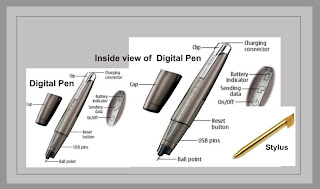
.jpg)
.jpg)












